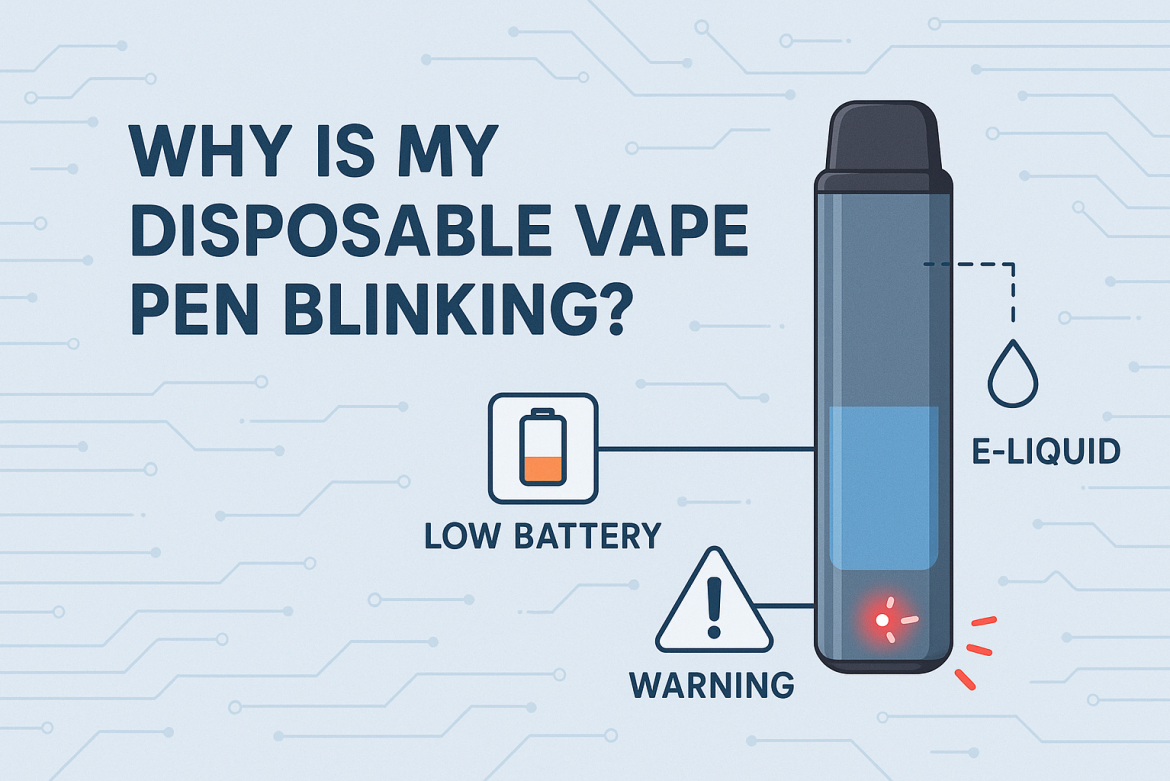Experiencing a disposable vape pen blinking can be confusing, especially if you’re unsure what the blinking light means. This issue is more common than you might think and often has simple fixes. For high-quality, reliable vape options, check out our disposable vape collection.
Common Reasons for a Disposable Vape Pen Blinking
- Battery Depletion: One of the most common reasons for a disposable vape pen blinking is a dead battery. Recharge if applicable, or replace if non-rechargeable.
- Connection Issues: Loose or misaligned connections between the battery and pod can trigger blinking lights. Ensure all parts are securely connected.
- Short Circuit or Atomizer Issues: A blinking light may signal a short or faulty atomizer. If damaged, it’s best to replace the device entirely.
- Puff-Time Limiter Activation: Overuse can activate the device’s safety timer, causing it to blink. Let the pen rest before using it again.
- Low E-Liquid Levels: If your vape is running low on eliquid, the blinking may signal it’s time to swap it out. Explore our newest disposables.
Troubleshooting a Blinking Disposable Vape Pen
- Recharge the Battery: Plug your device into a compatible charger and let it fully charge.
- Secure All Connections: Disassemble and reassemble to ensure firm connections between components.
- Inspect for Damage: Look for cracks or defects; damaged devices should be discarded safely.
- Let It Cool: Allow the vape to rest if you’ve used it excessively.
- Replace the Device: Persistent blinking often means it’s time to pick a new one. Check our full disposable vape lineup.
Spotlight: Geek Bar Pulse X 25K Disposable Vape
If your disposable vape pen is blinking and you’re ready for an upgrade, try the Geek Bar Pulse X 25K Disposable. It offers a massive puff count, consistent performance, and a wide variety of flavors—making it a dependable choice that minimizes common issues like blinking.
Preventing Disposable Vape Pen Blinking Issues
- Store Properly: Keep the pen away from moisture, heat, and sunlight.
- Use Moderately: Avoid taking long or frequent puffs in quick succession.
- Clean Regularly: Dust and debris can interfere with connections—keep it clean.
Knowing what causes a disposable vape pen blinking helps you respond quickly and keep your vaping experience smooth. Stick to trusted brands and follow best practices to avoid interruptions. Browse our disposable vape section for high-performance options like the Geek Bar Pulse X 25K.
For more insights on this issue, check out this detailed guide on disposable vape pen blinking from Vaping360.